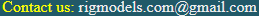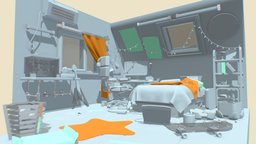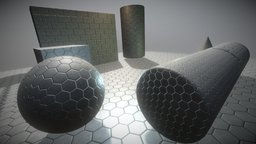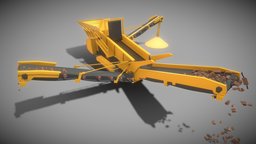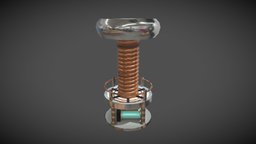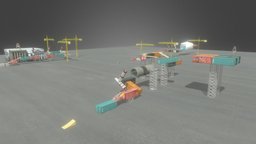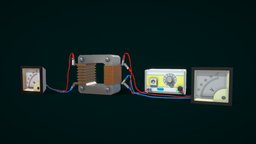|
Model's Description:
Tyrannosaurus Rex 3D Model, Optimized by RigModels.com, Fully textured with UV Mapping and materials.
Download Tyrannosaurus Rex in various files formats such as Wavefront Object format, Autodesk FBX, DirectX 9.0, Stereo Lithography and HTML5 JSON format.
The trex model was made in blender 2.9 and painted in substance painter , when subdivided the model have 85000 verts and when not is 14344 ,it comes with a game intended fbx of 3 LODS,LOD0=14344,LOD1=7772,LOD2=4012,and LOD3=1223
it comes with 4k,2k,1k textures for the trex body and for the OthersTxtures, it comes with Diffuse,Normal,Roughness,AmbientOclussion,and Emissive (just for the Eyes) Maps.
The blend file comes with a multiresolution modifier for the trex of 3 subdivisions,and with a Control Rig ,i also used a addon called Wiggle Bones for the bones in the neck,tail and leg,is used to make that effect of physics to the bones, they are not that really necessary if you want to animate and you can also delete them if you dont want to use the addon, i still did a tutorial on how to use addon,and a guide on how to use the rig,also a timelapse of the walk1anim so i can give you tips on how to use the rig, heres the link https://www.youtube.com/watch?v=eId0Y_r3XvQ ,anyways thats it ,hope you like it! - Tyrannosaurus Rex - Buy Royalty Free 3D model by GoldenZtuff (@dhjwdwd) 3D Model is ready to download for free, this model contains 28064 polygons.
|